DeletedUser
Guest

Now available for http://www.die-staemme.de/ (beta)

(Click image above to download)
TribeOrb is trusted by over 2000 users and Been checked by Morthy
What Is TribeOrb?
Key Features:
Easy Access to TribalWars and TribalWars related sites
Quick Switch between worlds
Auto Updates
CountDown
15 TribalWars Tools!
Small Memory Space
Runs on all Windows XP computers
and much much more...
TribeOrb is a Tribal Wars client that offers you to play Tribal Wars and have access to other things related to Tribal Wars such as the official TribalWars chat room, offering different chat rooms depending what world your in or if you just need general help, it also offers the offical Tribal Wars Forums (the forum your on now) also it offers TWStats (http://www.twstats.com) as well, its offers TribalWars Map (http://www.tribalwarsmap.com) and it now has TWplus (http://www.twplus.org) Also it offers an extra 8 tabs for you to use at your own use. As you can see on the right hand side of the screenshot it has world buttons, these buttons allow the user to quickly jump between worlds so they can have quicker access to their villages if they are under attack, also the worlds are located in tab box, there are 3 other tabs available as well these are, Stats, countdown and map, i will explain what these are for later on in the topic. V2 now offers a new feature, which checks fro updates for TribeOrb when you start it up, so you only have to download and install it once. You can either skip the new update or install it, don't worry it wont take long to update one minute max. V2 also offers 15 new tools, which is the biggest collection off tools available in one place for TribalWars. Also in V2 i have fixed the problem of the screen size, it should now work on any screen size.
TribeOrb was created in Visual Basic and uses the Internet Explorer shdocvw.dll control to view TribalWars. Which is exactly what Internet Explorer uses. TribalWars is not loaded from a foreign source, but loaded from http://www.tribalwars.net. Simply put, TribeOrb is just like a browser such as Internet Explorer, Firefox etc. but with tools and handy links designed specifically for TribalWars players.
New Features
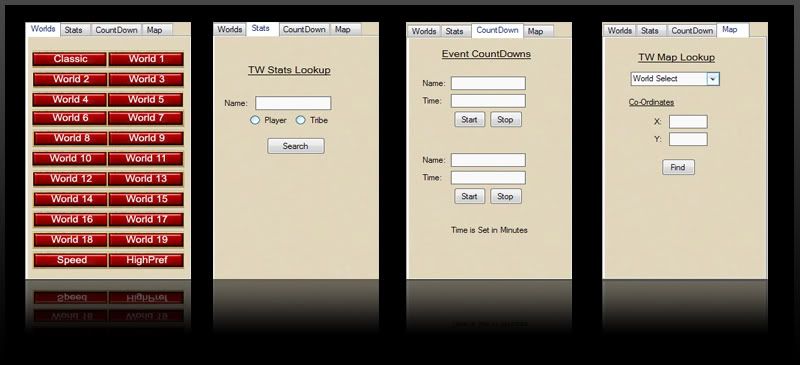
This screen shot shows the new side navigation for TribeOrb, as you can see there are now four tabs.
Tab 1 - Worlds
The worlds tab is just the same as before, it allows you quick access to switch between worlds quick and easily. It has new buttons to keep up with the new TribalWars skin.
Tab 2 - Stats
This tab allows you to type in a players name or tribe names and look them up, this will redirect your TW Stats browser to the search findings. This is a great feature if a player or tribe has a long complicated name you can simply look on the TribalWars browser and type it straight into the name box and look it up in a click of a button
Tab 3 - Count Down
This option is a great little tool for people who are busy and always forgetting to upgrade, recruit or build an building or army. Simply give your count down a name, then put in time box how long until you need to do your task and click start. In the desired amount of time later a pop up will appear above your system clock (bottom right of screen) telling you that your count down has complete, it will also show the countdown name so you know which one has completed. You then simply go back to your TribalWars and preform the task you set the countdown for. THIS DOES NOT automatically preform the task for you! As it is against the rules!
Tab 4 - Map
This is like the Stats tab, but it finds the desiered location on TW Maps. You simply select which world you wanting to look at and in put the co-ordinates and press search, this then will re-direct your TW Map browser to the result of your query. This is a great little tool if your not too great at rembering co-ordinates, you can still be looking at the co-ordinates while you input them in to the correct boxes, and in a press of a button you got the location on TW Maps.
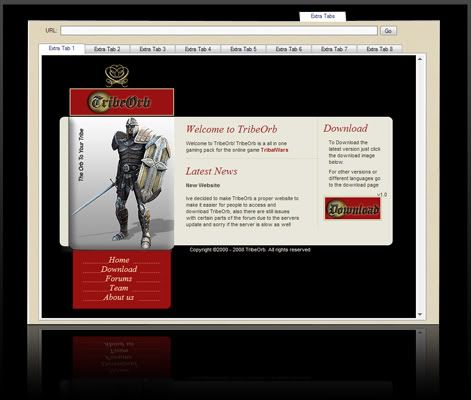
8 Extra Tabs
TribeOrb V2 also offers 8 extra tabs for you to use at your own will, you can use them for a noble train or for account sitting, it is totally up to you for what your going to use them for. Also the world buttons can be used for these tabs so you can quickly switch worlds with the extra tabs to.
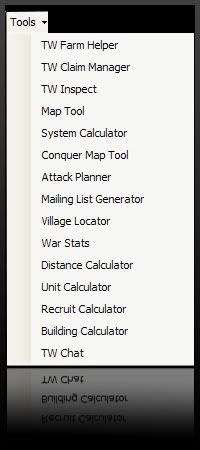
15 New Tools
TribeOrb V2 now offers 15 new tools, this is the biggest collection of Tribal Wars tools! Tools ranging from farm claimers to unit calculators to Mailing generator, what more do you need for TribalWars at your figure tips? Just simply select the tool you need and it will pop up in a box, for some tools you need to select the world your going to use the tool for. Thanks to Tw Stats, TWplus and nfcsousa for allowing me to put their tools in TribeOrb.
Help & Support
TribeOrb has an offical site which is http://www.tribeorb.info in which you can hear the about the latest updates, suggestions and get help A.S.A.P
TribeOrb Requires .Net Framework 3.5 On installation of TribeOrb, if you don't have .Net Framework 3.5 it will automatically download it from the Microsoft Website If you you do not want TribeOrb to install Net Framework simply cancel the instatlation and download .NEt Framework 3.5 your self (Download Here) and install it.
Too Big?
Is TribeOrb too big for your screen? The try this method:
Ok go into the file at the top right and select options and then select change resolution, depending on your computer it sometimes makes it blurry, if it does that just press set back and it will change it to your original resolution. Your next option is to go into your control panel and change the resolution via that, but im sure it should come up with a scrollbars if it was too big with your screen but it seems it hasn't il try and fix A.S.A.P and il upload the update when im done. And all you will have to do is close TribeOrb and re open it and it will update its self.
Updates
[12.7.08] v2.0.0.5 - Added worlds 23 -24. Added new language screen, German Beta released
[28.6.08] v2.0.0.4 - Temp. fixed screen size problem, removed TWRadio tab and TW Raido related stuff
[25.6.08] v2.0.0.3 - Added worlds 20 - 22, added hotkeys (find out more in TribeOrb in file>settings), fixed a few internal errors and hide button now hides the whole side bar.
Thanks for reading and using TrbeOrb,
~Franky Hudders
